Teardown of the PaperTop
Block Diagram of the Pi-top v3

Overview: Teardown
I performed a small teardown of the Pi-top to learn more about it and see what’s possible; what follows is an overview of the process and concludes with thoughts and considerations for the next steps.

I first slid out the keyboard and started removing the outer bezel of the keyboard.

Once I was able to remove out the keyboard’s outer bezel, I removed the screws that are located near the hinges to remove the keyboard.

I gently removed the keyboard and noticed that it’s attached via a ribbon cable that connects to where the battery is.


I believe the cable that connects from the battery powers the keyboard/touchpad, and the other ribbon cable on the side connects to the bridge/hub.

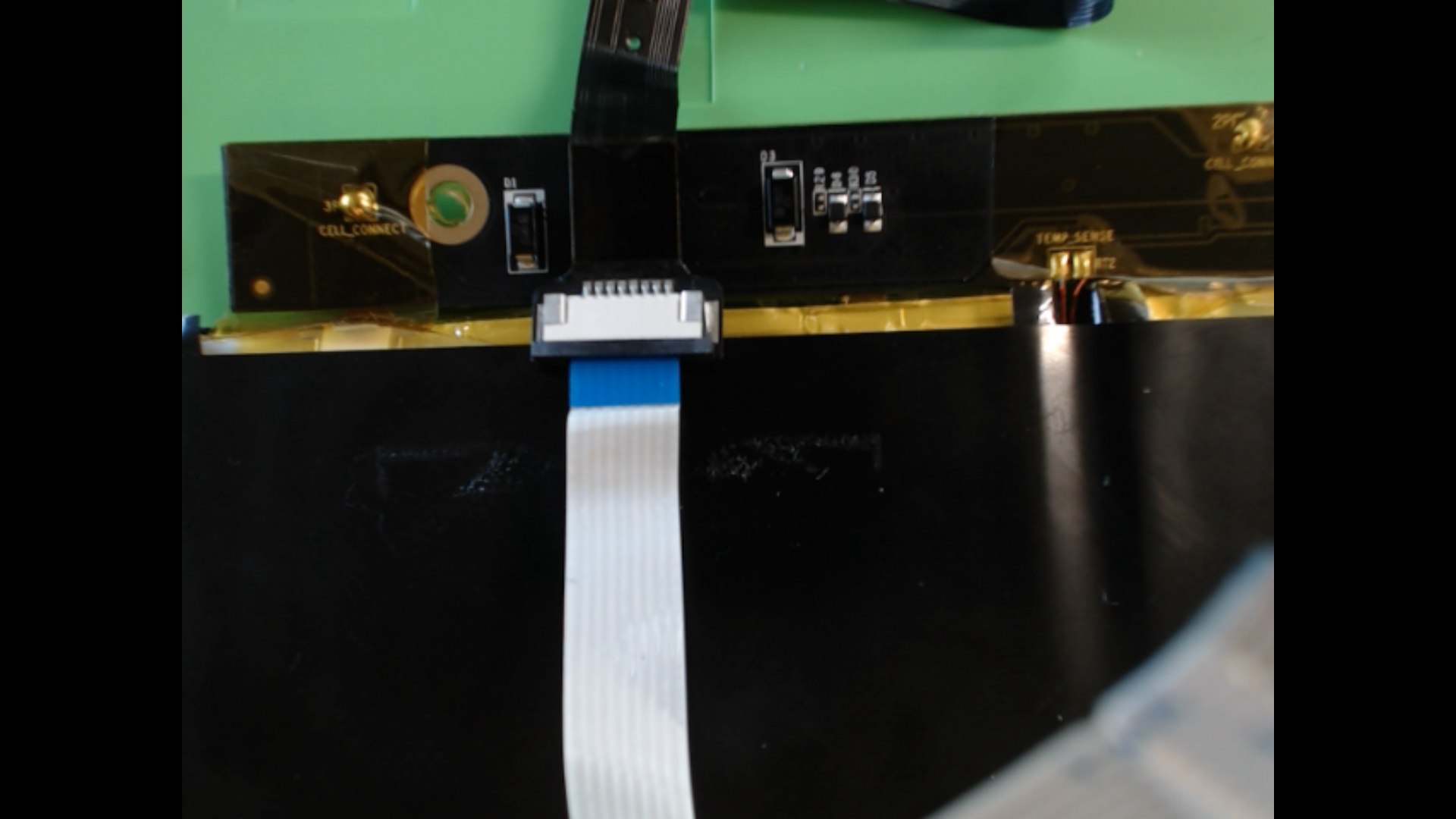
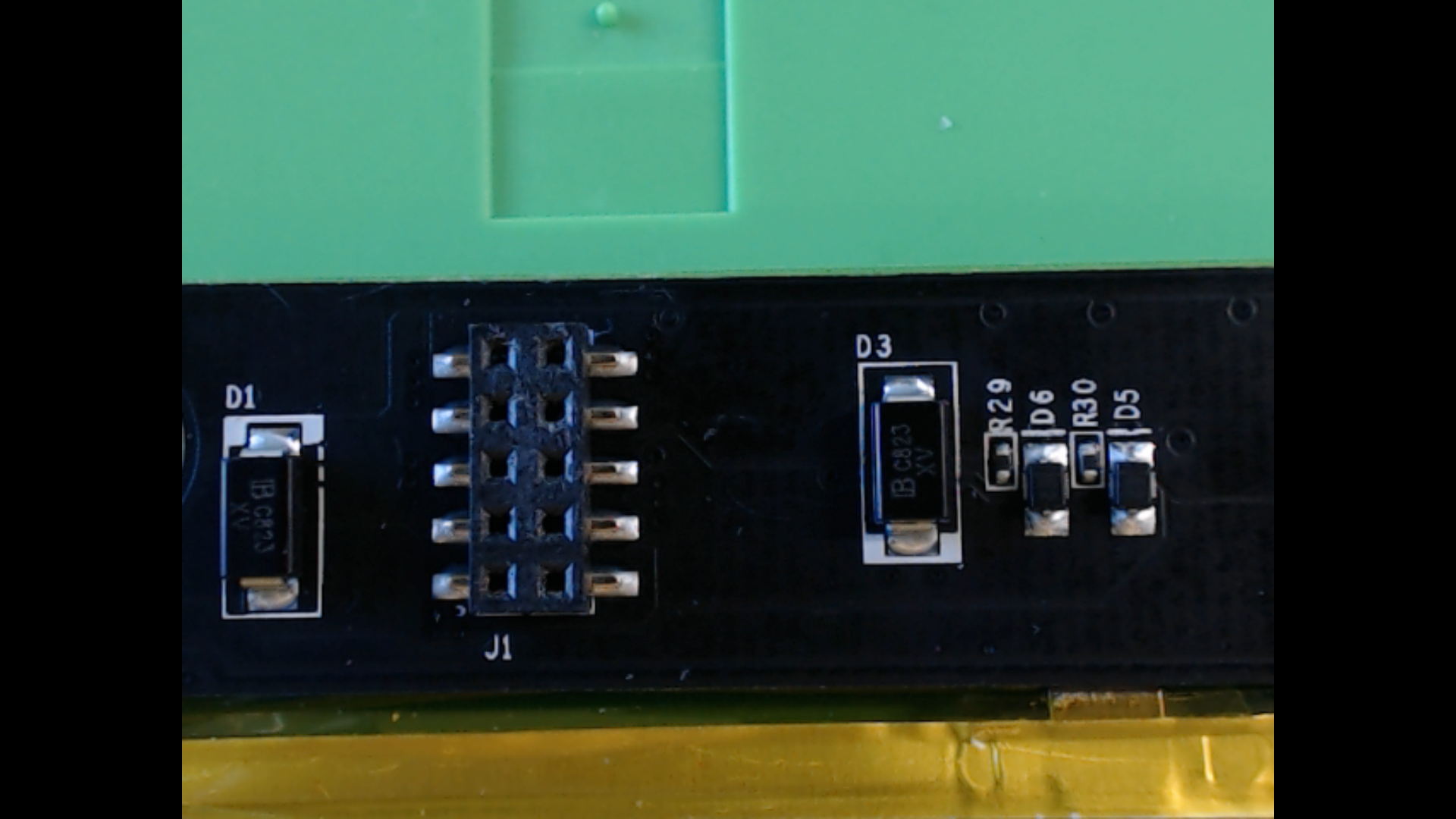
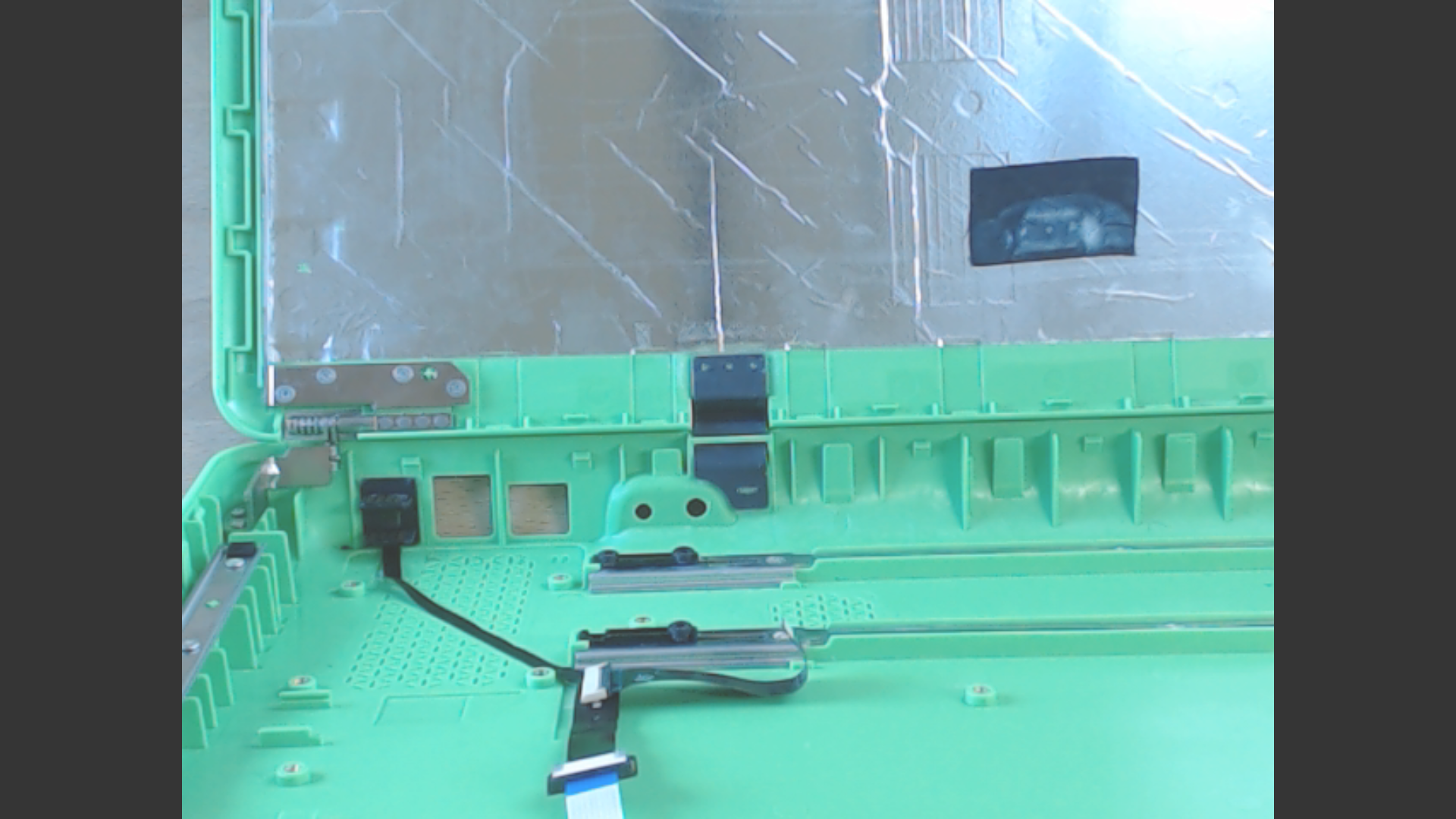
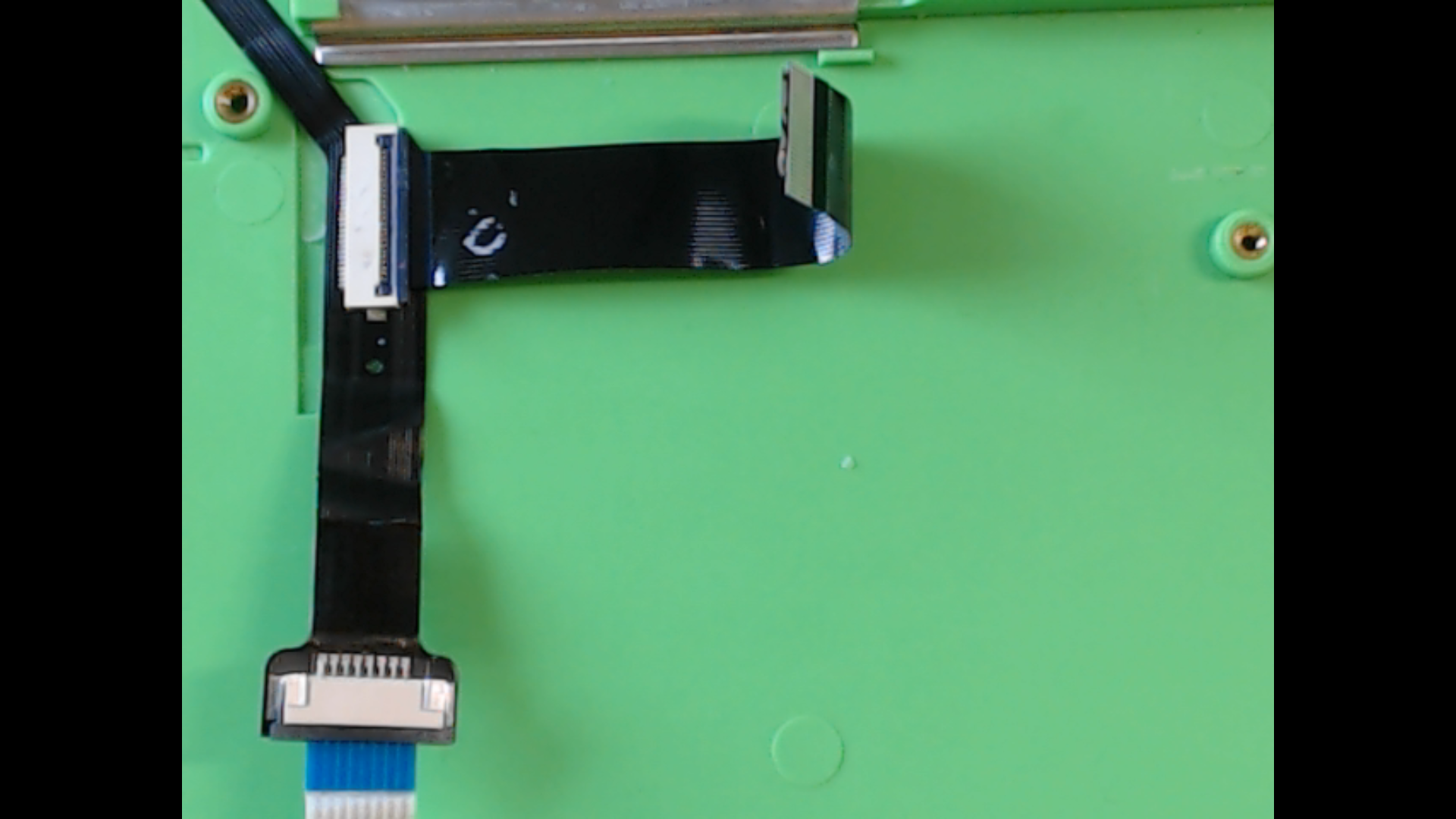
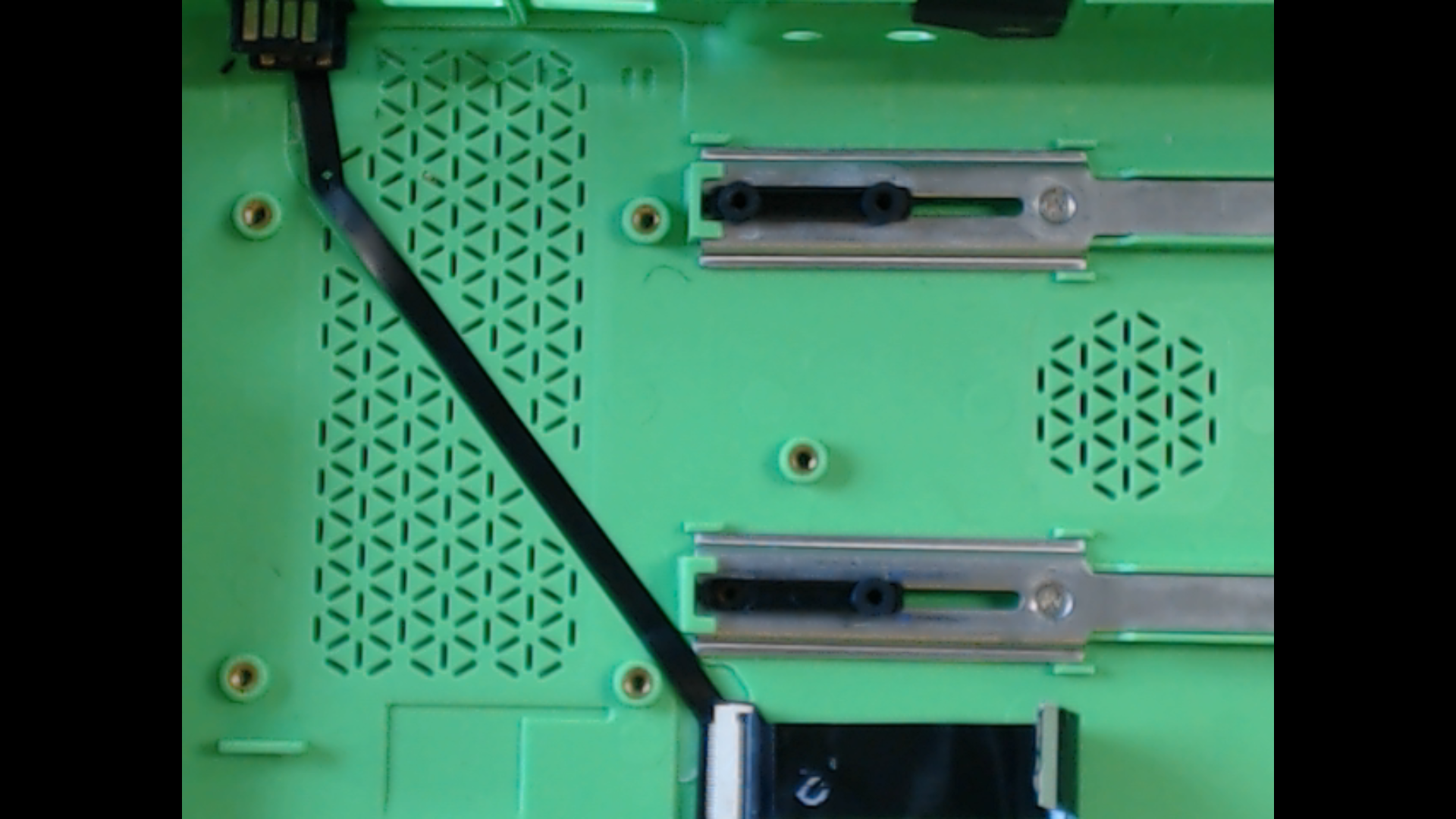
The hub that the pi-top created powers the Raspberry Pi using the GPIO pins. The heatsink/cooling system connects to the Pi’s GPIO pins and the connector in the hub. The hub goes on the right where the rails are and connects to the RPI3B+ on the left.


Closing thoughts
The appeal of the pi-top is its open space/availability and the slide-out keyboard/mouse mechanism.
If it’s true that the keyboard/mouse mechanism needs to be powered using the built-in battery because of the connection, then the options/flexibility are reduced since it needs to be connected to the bridge/hub for the battery to charge.
Having the hub does reduce the space available and makes so only certain SBC are compatible with RPI3, NanoPi M4V2, among others.
Workarounds
- Use male/female adapters (Micro HDMI - HDMI cable, Female USB - Male USB cable, 40p ribbon cable) to make the pi-top compatible with the RPI4 or other SBC’s.
- Power the keyboard and touchpad through other means, like a power bank, then we wouldn’t have to use the battery that came with the pi-top or the hub.
- Remove the keyboard/touchpad altogether, use a wireless keyboard with a dongle, and re-use its rails.
The pi-top’s overall design is easy to access; its open chassis has prospects for modding and would be an excellent device for to build-upon if we can address some of the obstacles.
Follow the progress at the EI-2030 forums.
About

Hi, I’m Alexander Soto.
I’m a community organizer, educator, software engineer, hacktivist, and agent of social change. My interests are in exploring community-building, social justice, education, and leveraging technology to address social problems.
In the past, I’ve worked as a labor rights organizer, a teacher, and I’m currently the Project Lead at EI2030, an Expert In Residence at Resilient Coders, and founder of Modos.
I enjoy tinkering/playing/breaking things, 3D printing, painting, playing piano, swimming, and writing in my spare time.
This site is the scattered and unfinished version of my thoughts while documenting what I’m currently learning and exploring.
If you’d like to know the updates of a post, have questions, comments, suggestions, or would like to collaborate, send me a direct message on Twitter, or an email and we can talk.